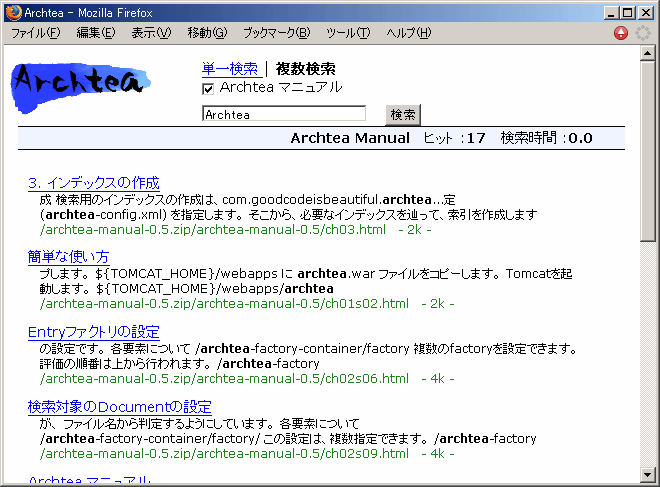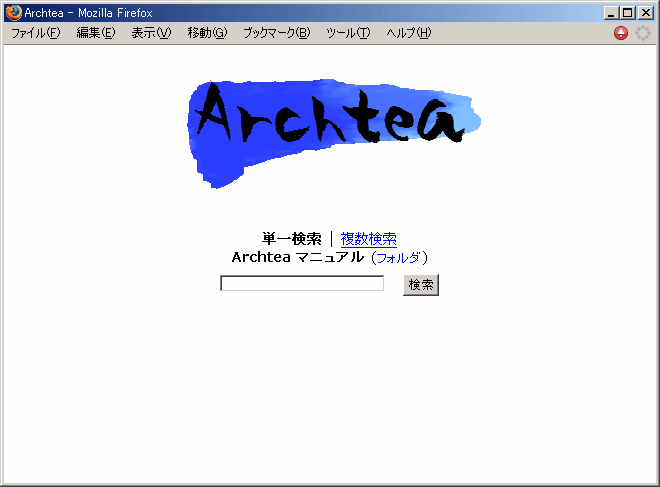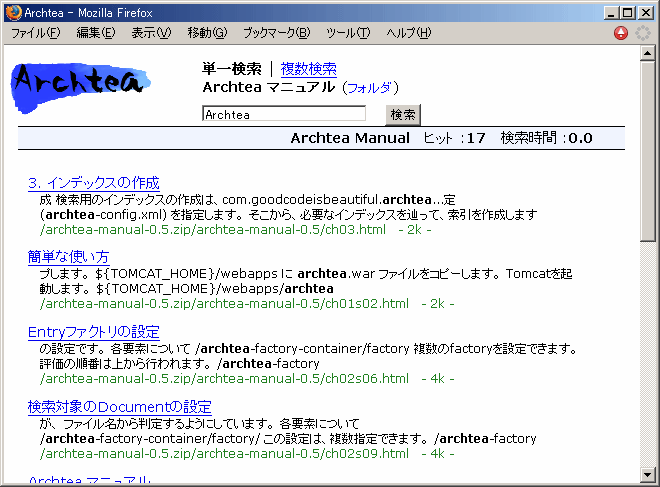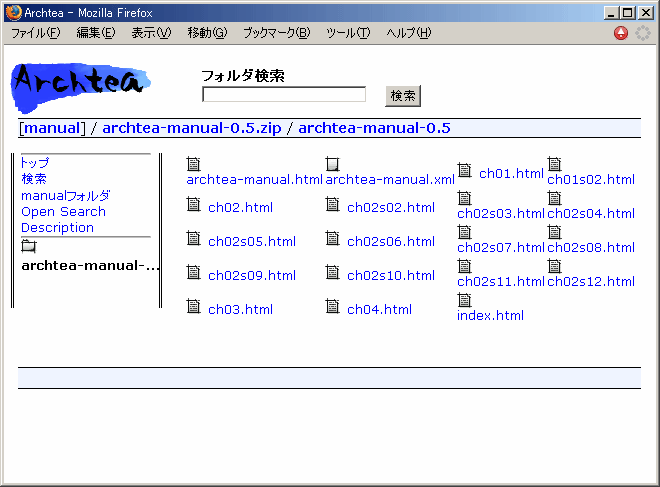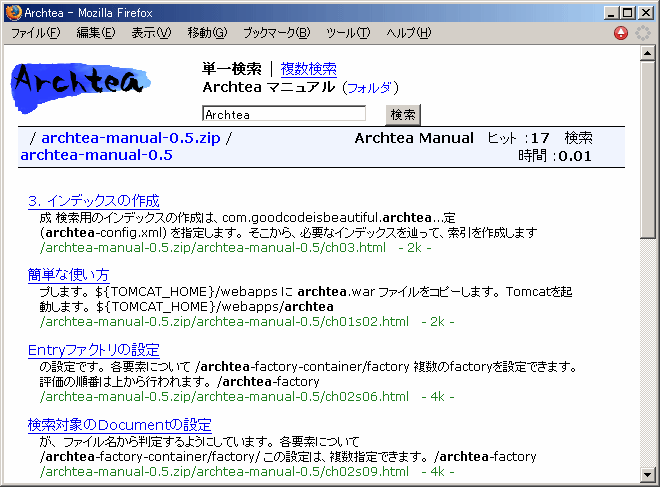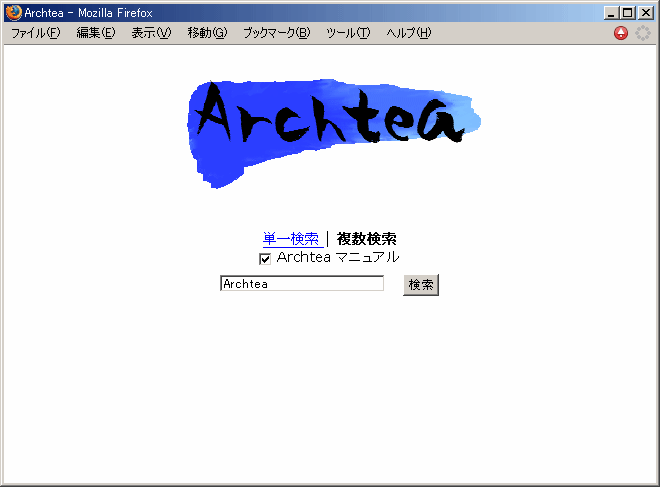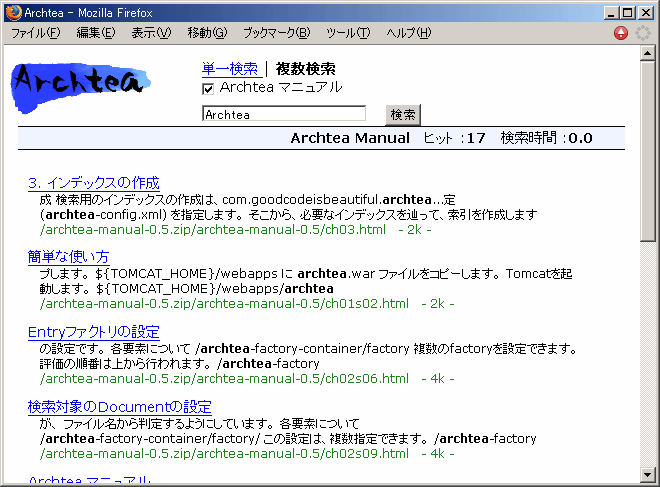Screenshot(Sorry, I don't prepare for images in English)
Top page
Search like the following page. Input text to search box.
If you can see folder option, you will be able to view local folder.
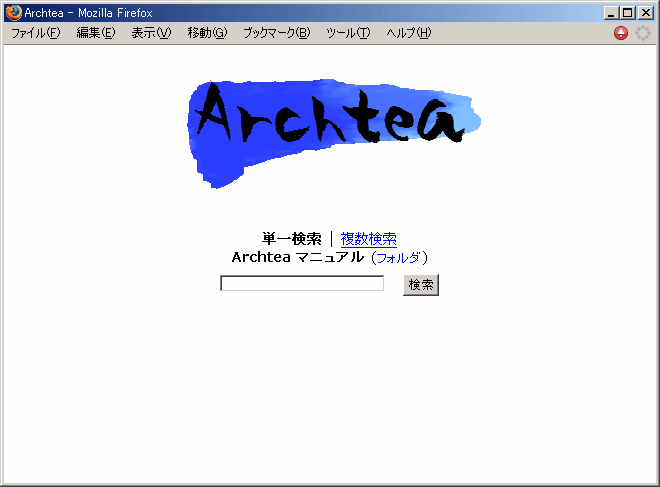
Search result for single search
The search result is as follows:
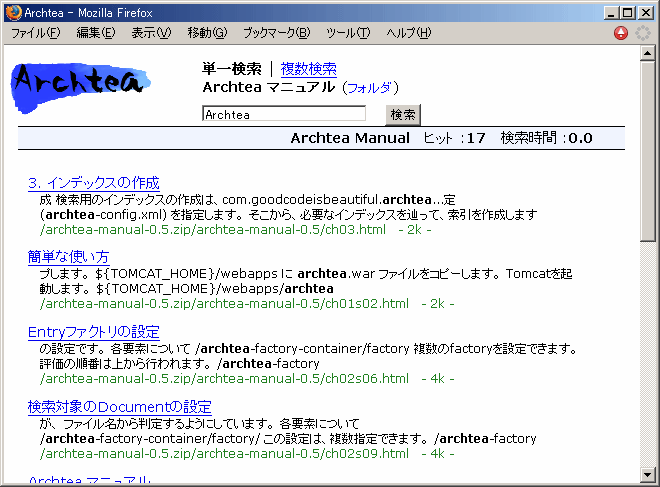
Folder
If you select a folder, you can check in the folder or you
can search the folder and sub folders.
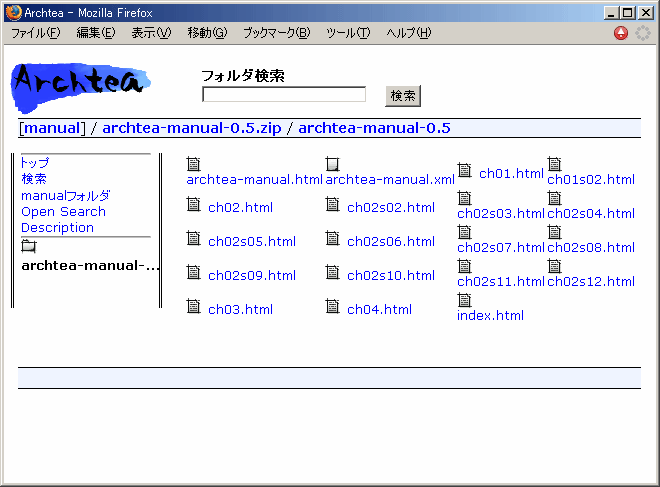
Search a folder
You can search documents in the folder.
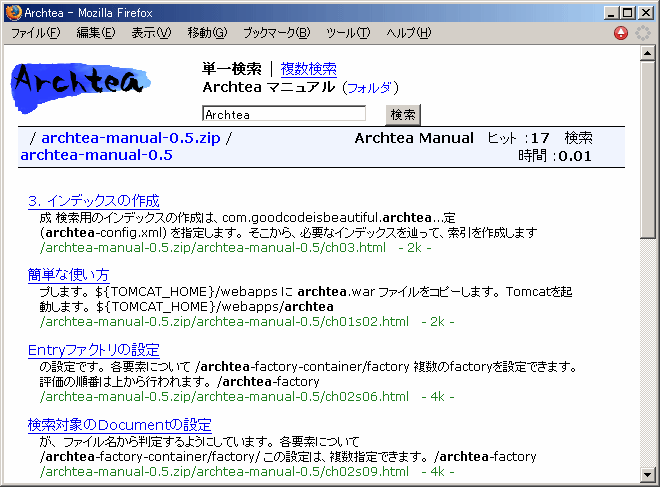
Multi search
You can select targets in search-config.xml using check box.
And then search for all targets to be checked. After that,
show the results for earch responses.
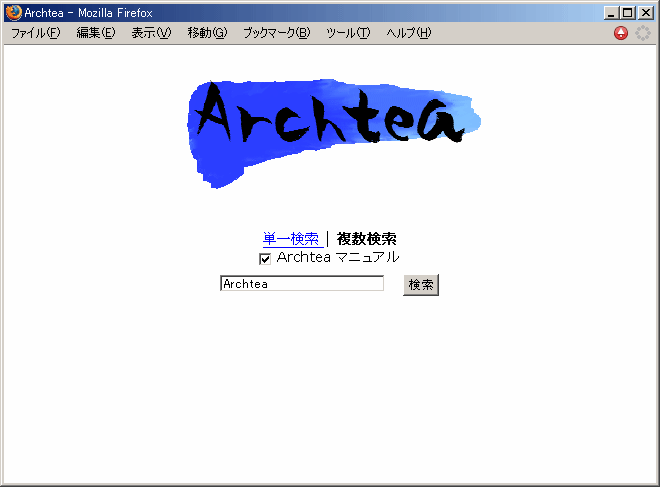
The result for multi search
Now, the result is shown in each rows.